5 Efficient Build Tools for Frontend Development
You need some tools to convert development codes into production codes, and most developers call these tools Build Tools. This guide is primarily for frontend developers to inform them about some trending and highly productive build tools.
All developers know that development codes are different from production codes. Developers create packages in a way to make them faster, automated, and compatible with external modules. Build tools can help you make this all happen effectively and in fewer efforts.
So without spending more time, let’s get started and discuss these tools.
Top 5 Build Tools for Frontend Developers
1. NPM (PACKAGE MANAGER)
The software’s name is a short form for node package maid, and it is a highly efficient package manager. Whenever you install node.js on your computer, you also get the NPM tool along. Using Command Prompt, you can open and use it. When you access it, you will be able to locate all current node.js packages on your computer in one place. First of all, you have to use the command line to open NPM’s home page and then simply search for the package you are looking for. This way, you can easily access node packages using this tool. This tool will save you time during your frontend developing tasks.
2. Grunt
It is a task manager for frontend developers, and it is one of the most popular build tools that you can access in 2021. We advise all developers to go for it and try it for once to check out its features and how it affects your performance. With this app, you will be able to run your tasks effectively by automating your reoccurring tasks, like testing, linting, minification, and all. Remember, it is only useful if you have to perform a few assignments over and over during frontend development.
3. Gulp
This tool is a highly advanced automatic task runner to allow developers to run their tasks effectively and organized. Using this tool, you can easily automate your reoccurring projects, such as image optimization, CSS pre-processing, auto prefixing, and all. Since a frontend developer has too many tasks to do to make their projects working, this automation utility can boost your efficiency by automatically arranging your task.
4. Yarn
As we discussed the first tool in this list, this one is also a package manager application. Yes, it’s a node.js package manager, allowing you to access all your packages within one app interface efficiently. The major highlight of this product is its ultra-fast build time, allowing it to easily render your packages within no time. It is designed especially for heavy-duty developers who process dozens of packages in a day. Our expert developers advise you to install it if you wish to enhance your production time while using a package manager. It is a perfect alternative to NPM.
5. Browserify
It is another build tool for frontend developers to load modules during their job. It assists its users to effectively group their frontend utilities and essential items so that they can access all of them in one place. It doesn’t matter what kind of modules you use, as it can load all of them without any problem. This tool’s significant feature is that it saves you plenty of time by enhancing your performance during your job. As it will help you to quickly load all of your required items during your assignment, providing you quick actions and a responsive frontend development interface.
That is what we wanted to discuss with you, and we hope you have enjoyed it. The build tools that we have shared with you can be downloaded from their respective websites on your system without any trouble. Thank you for letting us guide you for a minute.
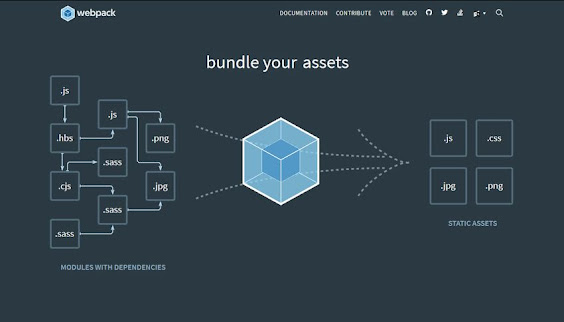


Comments
Post a Comment